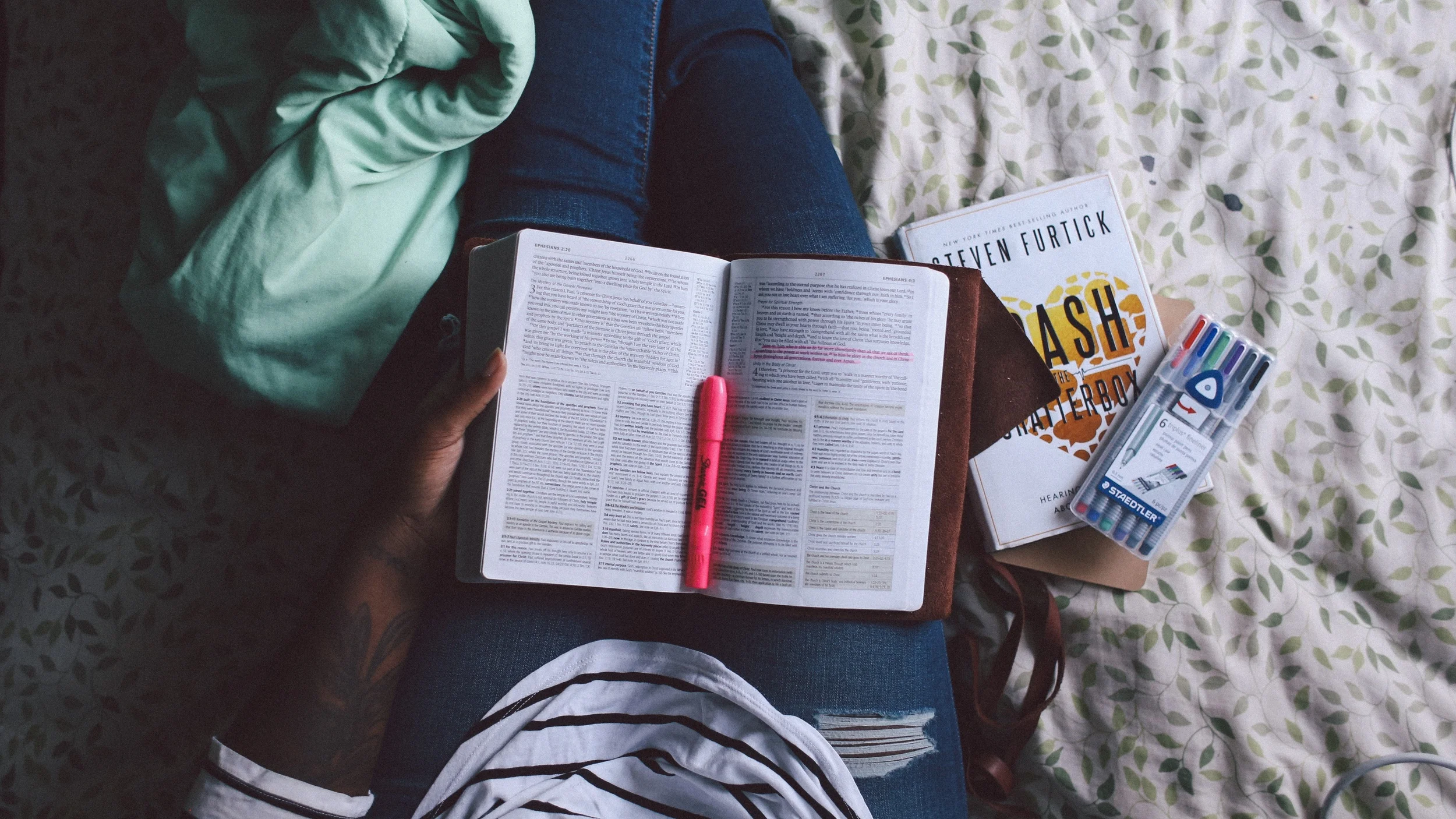5 Easy Steps to Making Your First Post
/Step 1 - Visit "The Welcome Mat" - our Introductions Forum:
Step 2 - Start a New Topic:
Step 3 - Tell us a little bit about yourself and your situation.
If you are not sure how you should start posting, don't worry. This is a welcoming and supportive community. A short, simple paragraph is all you need.
A word of warning. We try to stay anonymous here, to protect everyone's confidentiality. So don't use your own name, or post anything that is easily recognizable, and do not give details such as place names or precise dates. If you want to cover your tracks, you may even consider changing some of the details of your story, and leave out any details that would identify you.
Remember that this is a place of support, so don't post any material that may be offensive to others. All of us abide by the Member Posting Guidelines which everyone signs at registration and we encourage you to read before posting.
Step 4 - Hit "Post"
Step 5 - Come back later to see if you have any replies. Our members are in all different time zones around the world so it may be a little bit before someone replies. Some people may read and need to think before replying so you may see your post marked with x number of 'reads' before you get a reply. Think of this as others being interested enough to open your post and read it, sort of like a thumbs up, interest in you or an acknowledgement of you and your situation even though they may not have written a reply.
Mobile Posting
When on a mobile device the icons might look slightly different to save screen space but the process is exactly the same and the icons are in the same exact places as when on a tablet viewing landscape or on a computer.